In the Youtube video right click on the screen and pick "Embed Code"
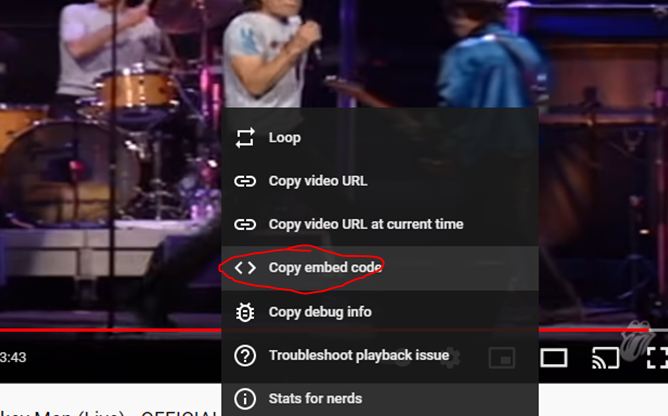
Then in the forum pick the Embed dropdown to insert the tags. Then paste the code where the circle is shown here:
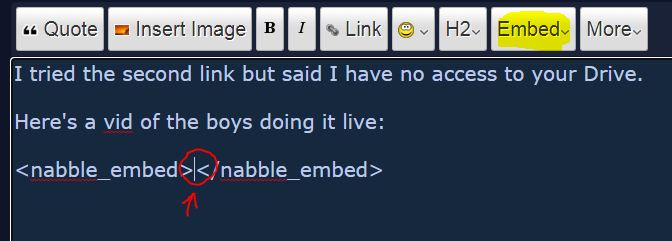
Then hit Post.
I have encountered videos where this just doesn't work but that's rare.